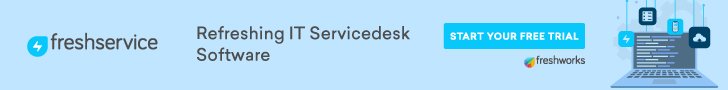Free Image to DDS Converter
Easily turn your images into DDS format with this free online converter.
Free DDS Converter: Effortless Image Conversion for Designers and Creators
A DDS converter lets you convert images into the DDS file format, a choice popular among web designers, game developers, and photography enthusiasts. With so much work happening online, the need for a robust free image converter is only growing. Converting files like JPG or PNG to DDS is now common for content creators and anyone who works with digital graphics. The right tool can help you convert images quickly, customize settings, and save hours of work—often without paying a cent.
Understanding the DDS File Format
What exactly is a DDS file? DDS stands for "DirectDraw Surface." This image file format was created by Microsoft for storing textures and graphics data. The DDS file format offers a balance between quality and speed. Game developers and designers use DDS images to store textures for 3D environments, user interfaces, or even website textures, since it supports features like transparency, mipmaps, and compression.
Many projects benefit from using DDS files. For example, video games need fast-loading textures, while 3D artists require detailed, compressed images. DDS files excel over formats like PNG or JPG in these scenarios by supporting direct compression, fast read times, and alpha channels for transparency. If you need to optimize performance without sacrificing image quality, the DDS image format is often the go-to solution.
How to Convert Images to DDS for Free
Converting images to DDS format is simple with the right dds converter. Most free online options follow a similar process:
- Upload your JPG, PNG, or image file.
- Select DDS as the output format.
- Adjust settings if needed (quality, compression, transparency).
- Download your converted DDS image.
Modern tools make it easy to convert images, whether you need a JPG to DDS converter or a PNG to DDS service. Always check if your chosen converter keeps key features intact, like transparency for PNG files or correct color profiles. Spending a few seconds on settings can make a big difference in final quality.
If you need more detailed steps, see this guide on how to use an online image converter for practical tips.
Many online image conversion services, like FreeConvert's DDS Converter, give you quick, browser-based options to upload images and export them as DDS files. These services support batch processing, making large projects much easier.
Selecting the Right DDS Image Converter Tool
Choosing between converter tools comes down to a few key features. Here are some points to help you pick the best free image converter for your workflow:
- Free usage: Does the tool offer unlimited conversions without payment?
- Batch processing: Can you convert multiple files at once?
- File size limits: Are there restrictions for large files?
- Format compatibility: Does it support both PNG to DDS and JPG to DDS conversions?
- Quality controls: Are output settings customizable?
- Privacy: Does the site delete uploaded files after conversion?
For ease of use, look for platforms that have simple upload processes and clear outputs. Convertio's DDS converter and ImageResizer's DDS Converter are favorites because they keep conversion fast and hassle-free.
Need to convert JPGs without losing quality? Try the Free Online JPG to DDS Converter by HiCompress. Prefer using your phone? There’s a DDS Converter app for iOS that handles image conversion on the go.
Here’s a quick comparison of key features in leading converter tools:
Tool Name Free? Batch Support Quality Settings Platforms FreeConvert DDS Converter Yes Yes Yes Web DDSConverter.com Yes No Basic Web Convertio DDS Converter Yes Yes Yes Web HiCompress JPG to DDS Yes Yes Good WebMake sure your chosen DDS image converter meets your project’s key needs. A strong free image converter will help avoid headaches and keep your workflow smooth.
Conclusion
Whether you’re a web designer, photographer, or digital creator, using a DDS converter can simplify your image conversion tasks. The ability to convert images into the DDS file format, while keeping transparency and quality, is a huge benefit in modern workflows. Today’s free image converter and batch-ready converter tools make this process easier than ever.
Try out one of the many DDS image converters. With just a few clicks, you can convert to DDS and see real results in your next project. If you need help picking a tool or have questions about formats, start experimenting with these free resources—the right converter is out there for everyone.